Make Your Website Speak!
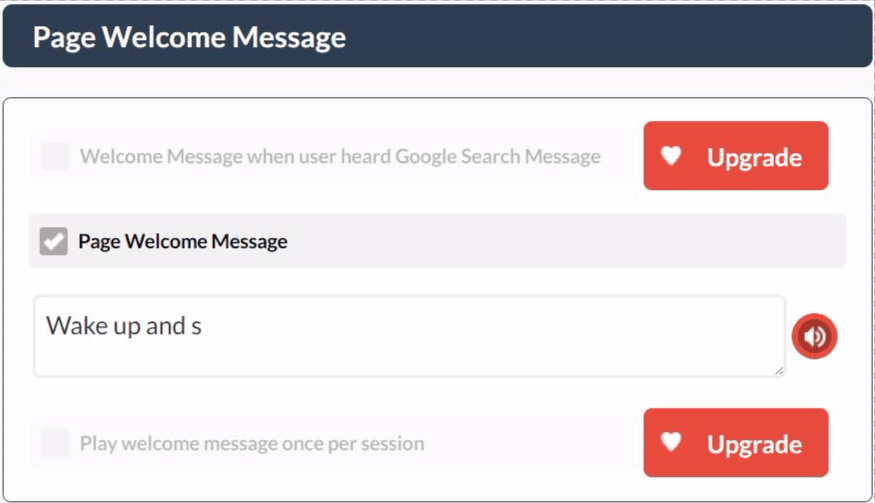
Over 50 Languages
50+ Languages supported with over 190 voices. Using client side HTML5 text to speech where possible and falling back to server generated audio only when needed. Male and Female voices are available depending on the language chosen.
Google Search Message
Marketing
If you rank #1 in Google for any search term your special voice agent message can be heard on the Google Search engine results page. This can be used to provide more information about your site and encourage users to click through to your site. You can continue the conversation by using a custom Page Welcome Message.
Note: feature only available in Google Chrome on Windows, Mac and Linux
Welcome Message
Accessibility
As soon as your website is finished loading a spoken welcome message will be played.
If the visitor heard your voice message on Google Search, then you can play an alternative welcome message that continues your story that begun on the Google Search Results Page.
This welcome message can also be configured to play once per visitor session, or every time the page is re-visited.
Speak Selected Text
Accessibility
This feature allows the user to hear text they select using the mouse or touchpad.
Speak Links & Menus
Accessibility
Links will be spoken when hovering with the mouse.
Keyboard Paragraph Navigation
Accessibility Feature
The user will be able to navigate through paragraphs of text by using ctrl-up and ctrl-down to go up and down respectively.
Keyboard Tab Navigation
Accessibility Feature
The user will be able to navigate through the interactive events on your website using the tab key hearing the content.
Message After 30 Seconds
Marketing
You can set up a message to play when there was no interaction with the website for 30 seconds. This will also play when user is on another browser tab.
End of Page Message
Marketing
This message will play as soon as the user reaches the end of the page. It will only play once in a visit.
Exit Intent Message
Marketing
This message will play when the user moves the mouse out of the window to the upper area, which means they are leaving the page.
Random Message
You can set up multiple messages by using the pipe character “|” as separator. The message to be played will be chosen randomly between the existing ones. This feature applies to every message.

