What is the Inactivity message?
The Inactivity message is a short audio snippet that is played after a user has been inactive on your page for 30 seconds or more, whether or not that page is currently focused.
Why is it useful?
The Inactivity message is a useful retention tool, as it brings back a user who has been inactive and may have left your page in the background. It will grab their attention through the message being spoken, and can thereafter guide them back to your website to give you another chance at capturing them.
How do I turn on the Inactivity message?
Turning on Inactivity messages is incredibly easy. Log into your ResponsiveVoice dashboard, and you will find the setting.
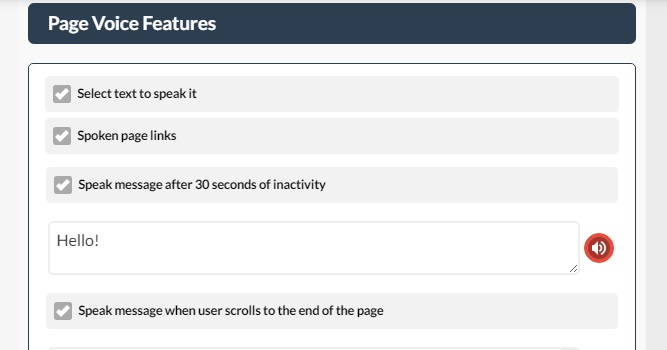
Make sure the feature is turned on by checking the checkmark on the side of “Speak message after 30 seconds of inactivity”, and insert your message in the textbox right after. You can preview your message by clicking on the speaker icon on the right of the textbox.
Awesome! Where can I try this?
The Inactivity message is available for ResponsiveVoice Pro. You can try the full-featured ResponsiveVoice Pro here!
I still have questions!
No problem, ResponsiveVoice Support is there to answer those questions! You can reach Support from the Contact page.