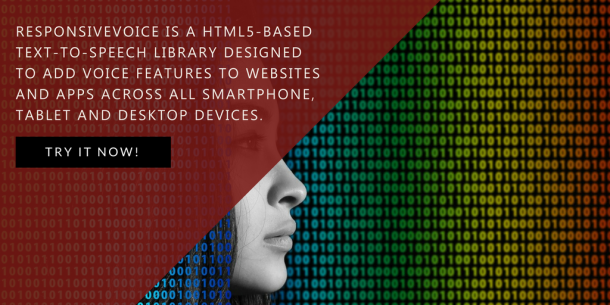There are a number of ways you can make your computer talk. This is valuable for people that have visual impairment, challenges with reading, and for those who need to multitask or rest their eyes.
There are third party screen readers and text-to-speech softwares that are available. But your computer most probably has a built-in speech function in your operating system that you can take advantage of.
MAKING YOUR BROWSER TALK
Some websites have their own text-to-speech feature so visitors have the option to make their browser read the contents out loud. You might come across this feature in a “listen” or “talk” button in an instance. Unfortunately, not all websites are built with this function in mind.
If you are using chrome, you can install a speech synthesizer extension. One example is Select and Speak – Text to Speech. This is free for personal use. Select and Speak uses iSpeech’s human-quality text-to-speech (TTS) to read any selected text in the browser. You can configure the voice and speed options by modifying the settings.
Here are some other chrome extensions you can try:
Read & Write for Google Chrome
SpeakIt!
Announcify
If you prefer Mozilla Firefox as your default browser, here are some of the add-ons you can try:
Speechify
Native text to speech ( tts )
Automatik Text Reader
Text to Voice
MAKING YOUR COMPUTER TALK
To do this, you’ll have to turn on the speech function on your computer. Steps will vary depending on your operating system. See here for a more detailed guide.
For those who are on Windows 10, here’s a quick reference:
There are, of course, screen readers available for blind or visually impaired computer users. These applications aim to assist people with disabilities by providing assistance in reading documentation and navigating their devices. They convert even icons to speech so blind users can navigate the screen without the need to see the monitor.
Here’s a great reference for adding and selecting the best screen readers: click here.
Computers and websites equipped with assistive technology allow users with disabilities to perform independently.
We cannot stress enough the benefits that a talking website and computer can bring. We are grateful for websites that were developed following the guidelines of web accessibility.
Needless to say, a properly built website or app is friendly and useful for everyone (and we really mean EVERYONE). If you are an app developer or web content owner who wishes to enable Text-to-speech, try ResponsiveVoice now! Effortlessly add ‘on-the-fly’ text-to-speech to your site or app, and save hours of needlessly creating and editing audio files, using quality computer voices.