What is the Google Search message?
The Google Search message is a short audio snippet that is played on Google Search for searches in which you rank #1. Take a search term that you rank #1 for in Google and your message will be spoken while the search results are displayed on the Google page.
Why is it useful?
By activating Google Search message, you introduce a special call to action for people to visit your website instead of the competition’s. You can also start your customer story even before they visit your website, and use this in conjunction with the Welcome message to be one step ahead.
Additionally, tests show that a Google Search message can increase CTR (click-through rate) can increase by 4% by turning this feature on, which is incredibly beneficial, especially for websites with a high number of searches; as the article mentions,
if you’re currently ranking #1 for a term that gets 1000 searches per day, that would be an extra 1200 visitors/month or 14,400 people per year seeing your website and potentially converting into sales.
How do I set the Google Search message?
After logging into the ResponsiveVoice Agent here, you will be immediately able to see this section on the screen:
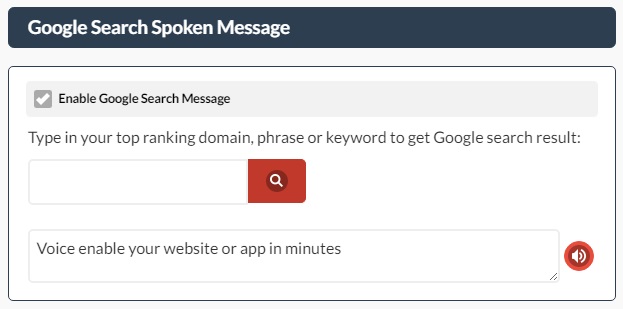
This feature is part of the Agent Pro license, if it’s grayed out you can start a trial and unlock the full-featured agent here.
You should make sure Enable Google Search Message is on, as otherwise the feature won’t work. After that, you should write in the box what domain, phrase or keyword you want your speech snippet work on (remember you must be #1 for that ranking), and lastly write in the third text box the message you want read. Note that you can preview how your message sounds by clicking on the speaker icon on its right.
Awesome! Where can I try this?
You can try the full-featured ResponsiveVoice Agent here!
I still have questions!
No problem, ResponsiveVoice Support is there to answer those questions! You can reach Support from the Contact page.

